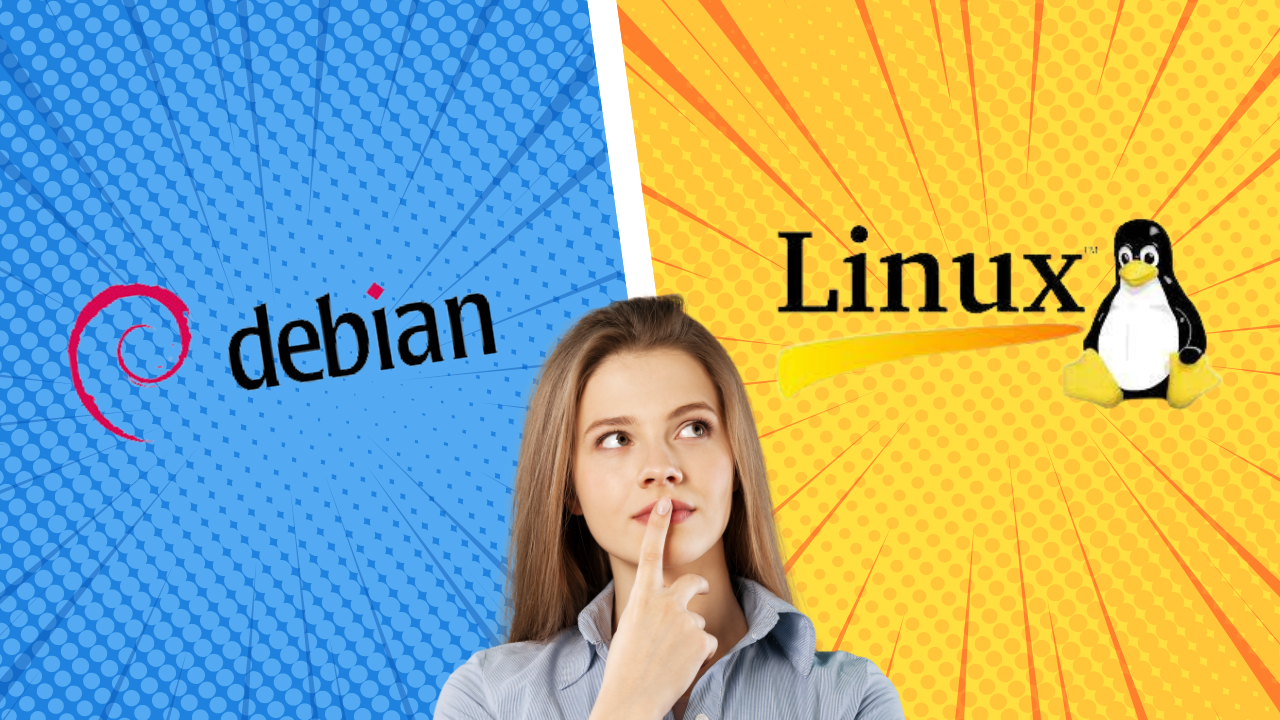Are you curious about the best OS for your system? Stop and explore the key differences between Rocky Linux and Debian before making your choice!
When it comes to choosing an operating system for your server, you’ll find numerous excellent options available. If you’re exploring different options, you might have come across Rocky Linux and Debian.
Rocky Linux OS offers a quicker release cycle compared to Debian, providing timely updates and access to newer software. Both are popular choices among users, but they have some differences, each with its own set of strengths and weaknesses, that could impact your decision.
So, between Rocky Linux vs Debian, which operating system is better? Don’t stress, we’ll find out this together.
Regarding the Comparison Between Rocky Linux and Debian, the decision often depends on your particular requirements, preferences, and future goals. Let’s take a closer look at our complete theory Rocky Linux vs Debian that will help you to figure out which one might be the best fit for you.
Comparison Between Rocky Linux and Debian: An Overview
In the comparison between Rocky Linux and Debian, Debian Linux is known for being strong, stable, and having lots of software available. It’s good for different server tasks.
On the other hand, Rocky Linux is similar to Red Hat Enterprise Linux (RHEL) and has better support for Security-Enhanced Linux (SELinux). It might be a better choice for you in some situations. Let’s talk about these two in detail.
Red Hat Enterprise Linux (RHEL)
Rocky Linux is a community-made operating system that closely mimics the functionality of RHEL, including its oddities and special characteristics. For companies planning to switch to RHEL in the long run, Rocky Linux is the perfect platform to get ready. This is because of two main reasons work here:
1) Compatibility: Moving from Rocky Linux to RHEL is quite smooth. Because they’re so similar, your team won’t have to learn everything all over again. The commands, managing software, and setting up the system will all feel familiar.
2) Cost-effectiveness: Rocky Linux is free and open-source, which means it’s a budget-friendly option for getting used to an RHEL-like setup without having to pay upfront fees like you would with RHEL.
Support and tools for Security-Enhanced Linux (SELinux)
SELinux is like a security guard for servers, helping control access and keeping things secure. In the Rocky Linux vs Debian era, both use SELinux, but Rocky Linux does it even more closely, following the strict security rules of RHEL.
Rocky Linux has extra tools that make SELinux (Security-Enhanced Linux) better, like sealert in the setroubleshoot package. Sealert is a tool that helps understand SELinux denial messages and gives steps to fix issues. But, it’s important to know that this tool needs setroubleshootd, which Debian doesn’t have.
So, sealert and similar tools are only in Rocky OS and other systems like RHEL. This matters a lot if security is vital for your server. You could try to install it in Debian, but it might not be easy.
On the other hand, Debian uses AppArmor for controlling access, while Rocky Linux uses SELinux. AppArmor is simpler to set up, but many people see SELinux as more flexible and strong. SELinux allows for detailed controls and policy setups.
In this article, we are looking at the comparison between Rocky Linux and Debian to figure out which one is the future choice for business solutions.
But first, we’ll cover everything you need to know, from their backgrounds such as what is Rocky Linux and what is Debian? And how well they work or how safe they are and the support they get from the community.
What is Rocky Linux?
In 2021, Rocky Linux was created because CentOS said it wouldn’t be like Red Hat Enterprise Linux (RHEL) anymore. Rocky Linux aims to be a current and different operating system compared to CentOS.
Many people didn’t like that CentOS was discontinued, and they criticized the decision. Gregory Kurtzer, one of the creators of CentOS, made Rocky Linux as a response to this.
Rocky Linux is based on Red Hat Enterprise Linux (RHEL), which is trusted by many big companies and important systems for its reliability.
Development and Growth
Rocky Linux became popular fast after it started. Lots of people who use Linux see it as a replacement for CentOS.
Kurtzer says a lot of people are using Rocky Linux, and it’s growing a ton. Every month, about 250,000 people download it. Also, big companies support it. This means users can trust that Rocky Linux will keep getting better and taken care of.
Now that we’ve covered what is Rocky Linux, let’s delve into the discussion of what is Debian and when this operating system first began.
What is Debian?
Started in 1993 by Ian Murdock, Debian has been around for a long time and has a lot of different software available. It has a lot of different software available for users to use. It’s known for being stable and has become one of the most popular Linux operating systems worldwide.
Debian is a free Linux operating system (open-source) that gives you access to over 59,000 software packages. You can install Debian in different ways, and you can even buy it pre-installed on a computer or things like DVDs and USB drives. You can also use Debian on cloud platforms.
In short, Debian is a type of operating system made from the Linux Kernel. It’s known for being steady and dependable, and it has a lot of different features and programs.
Development and Support
Debian’s special tool for managing software is called APT. It helps you install, update, and delete software easily. Debian is the foundation for other Linux versions like Ubuntu, which is popular for desktops. This means Debian users get lots of software options and support, making it good for both desktop and server use.
There are easy-to-follow instructions for ensuring quality control, experimenting with solutions, and fixing issues, creating a user-friendly environment in the Debian operating system.
Now you know what is Rocky Linux OS and what is Debian, let’s talk about the differences between these two OS.
Differences Between Rocky Linux vs Debian
Performance and Resource: Rocky Linux vs Debian
When it comes to business systems, it’s essential to compare how well Rocky Linux and Debian perform and use resources. The following review looks at the strengths and differences between Rocky Linux vs Debian. This should guide you in picking the right solution for your setup and software needs. Check this-
| System Requirements | Rocky Linux | Debian |
| RAM | 2 GB | 1 GB |
| Storage Space | 40 GB | 10 GB |
| Processor | 64-bit | 64-bit |
| Stability | Completely stable, Make sure reliable performance for server environments. | Known for its outstanding stability. |
| Exceptions | Rocky Linux can also work on systems with bigger capabilities, like ones with 4 GB of RAM or 40 GB of storage space. | Debian can be run on systems with lower resources, such as 512 MB to 1 GB of RAM for basic installations, and it supports a wide range of processor architectures including x86, ARM, PowerPC, MIPS, SPARC, and IBM S/390. |
In the comparison between Rocky Linux and Debian, we can say that Rocky Linux operates efficiently by not wasting CPU cycles or memory. Additionally, it starts up quickly and can handle demanding tasks easily. However, the default setup in Debian, which includes only the essential software, is extremely lightweight and fast. It uses less power and gives great performance, even on older systems.
Origins and Community: Rocky Linux vs Debian
Rocky Linux is a free and open-source operating system designed to be a stable and secure platform for servers. It came about because people needed a new option when CentOS Linux stopped. Rocky Linux is community-driven, and guided by experienced developers.
On the other hand, Debian stands out as one of the most venerable and appreciated Linux distributions. It has a long history and a strong commitment to free software principles. Debian is known for its stability, trustworthiness, and large community support. Debian serves as the foundation for various other popular distributions of Linux, including Ubuntu.
Security Features and Compliance: Rocky Linux vs Debian
Rocky Linux uses a security system called SELinux. It helps administrators control who can access their system.
SELinux separates information based on how confidential it is and uses security rules to decide who can access what.
Unlike CentOS, in Rocky Linux, you can manage packages with a focus on security. You can check for security updates and choose which ones to install.
The newest version of Rocky Linux has features that make your VPS more secure, like:
1) OpenSSL: A toolkit that makes connections secure when transferring data to a Rocky Linux system. It uses a 2048-bit RSA encryption key to improve security.
2) OpenSSH: This feature lets you securely log in to a Rocky Linux server using the SSH protocol. It now offers the option to use SHA-1 for signatures.
3) SHA-1: Due to security issues, Rocky Linux 9 doesn’t support SHA-1 for most cryptographic purposes anymore.
4) Security compliance: Rocky Linux adjusts its settings automatically to follow data protection rules. This saves time and prevents misconfiguration.
Rocky Linux gets security help from a community of developers and contributors. The Rocky Enterprise Software Foundation also provides commercial support for it.
On the other hand, Debian is really careful about security. When they find out about any security issues, they make sure to fix them in a reasonable time.
In the differences between Rocky Linux vs Debian, Debian is a well-known and commonly used type of Linux. People like it because it’s stable and secure. One reason for its stability is that it uses older versions of software that have been tested a lot, so they are less likely to have security problems.
Debian regularly fixes security problems by sending updates. You can get these updates using the official Debian tools like APT (Advanced Package Tool). There’s a team that finds and fixes these problems so users can have safe software. Debian can be used on various platforms, such as 32-bit and 64-bit architectures, 64-bit ARM, ARMv7, ARM EABI, 64-bit little-endian MIPS, 64-bit little-endian PowerPC, and IBM System z.
Debian also has tools like AppArmor and SELinux that make sure apps and services can only do what they’re supposed to. It also has tools for finding problems, detecting when someone’s trying to break in, and keeping communications safe. These help users make sure their systems are secure.
Debian comes out in three different ways:
1) Stable: This is the main, up-to-date version of Debian. It gets support for five years, with the first three years from the Debian security team and the last two years from the Debian LTS team. While it doesn’t have a set schedule, new stable versions usually come out every two years. The most recent stable version is called Bullseye, or version 11.
2) Testing: This version is the next step in developing the stable version. It has the newest features and updated software for users who like to try out the latest stuff. However, it doesn’t get long-term security support.
3) Unstable: These releases have the newest software and features, but they haven’t been fully tested yet. They’re still in active development, so they might have bugs or problems.
System Configuration and Administration: Rocky Linux vs Debian
In Rocky Linux vs Debian, Rocky OS adopts numerous administrative tools and practices from Red Hat Enterprise Linux (RHEL). Administrators who are familiar with RHEL or CentOS will realize that managing Rocky Linux is very easy.
Debian uses a popular tool called “dpkg” to handle installing and managing software. It’s like the main boss for handling packages in Debian and similar systems like Ubuntu. The important setup files are usually stored in the “/etc” directory, following the Unix convention. Debian has lots of tools to help both newbie and pro administrators to manage the system smoothly.
Release Cycle and Stability: Rocky Linux vs Debian
In Rocky Linux vs Debian, Rocky OS wants to be steady and dependable. It plans updates in a predictable way, making it a good choice for businesses that need long-term support. This structure helps users prepare for updates and changes in a smart way.
Debian is famous for being really stable. They call their release cycle “Debian Stable,” and the main focus is on being reliable rather than having the newest software. They check and test Debian releases a lot, which makes it a great pick for important stuff like servers and critical systems.
In simple, Rocky Linux updates its software more quickly than Debian, so you get new stuff sooner. This, along with its good compatibility with RHEL, makes Rocky Linux a great option for businesses that want the latest technology without losing stability.
Package Management: Rocky Linux vs Debian
Rocky Linux stands out in managing packages. It uses a tool called “yum” and its newer version, “dnf.” These tools are strong, flexible, and simple to use. They help with things like automatically figuring out what other software your system needs, keeping track of different versions, and organizing content in modules.
However, Debian uses a tool called APT (Advanced Package Tool). It’s dependable and works well, but it might not be as flexible, especially for setting up complicated software. The package format associated with Debian is known as “deb.”
In a comparison between Rocky Linux and Debian, which one should you Choose?
Well, it depends on a few things:
Your needs:
If you want something very stable and supported for a long time, go for Rocky Linux. But if you like to customize your system and have access to the latest software, Debian might be better.
Your experience:
If you’re new to Linux, Debian Stable is easier to learn. If you’re experienced, you might prefer Rocky or Debian Testing/Unstable.
Community:
Both have active communities, but if you value stability, Rocky’s community might be more attractive.
Differences Between Rocky Linux vs Debian: Pros and Cons
If you’re thinking about using Rocky Linux or Debian, look at these good and bad points to see if the system is right for you.
Rocky Linux Pros:
Stability:
Rocky Linux is built from RHEL, and its biggest strength is how steady it is. Any changes planned for Rocky Linux have to go through the main distribution called Fedora first.
In Rocky Linux, they only include features and code that have already been tested in RHEL. Because of the way things work, Rocky Linux doesn’t get as many updates, but the ones it does get are more reliable.
Before Rocky Linux releases a new version, it goes through a careful testing phase. They check it in various situations and setups to make sure it stays stable.
Open Source:
Because Rocky Linux is open-source, anyone can see its code for free. People in the community can use it to find security problems, fix bugs, or make guides.
Rocky Linux also has a tool called Peridot. It helps people make the distribution again from the beginning. This makes it faster to release updates and keeps the project going for a long time.
Support:
Rocky Linux gets big updates for ten years after its main version comes out. It gets regular updates for five years, then only fixes for the rest of the time.
People who use Rocky Linux can talk about updates or fix problems on a community support forum. A lot of people use it, so it will keep getting help for a long time.
Also, it works with different companies like CIQ to give support to users and help make it better.
Compatibility:
Rocky Linux works well with software made for Red Hat Enterprise Linux (RHEL) without needing to change anything. It’s also compatible with different types of computer systems, like CentOS. For example, Rocky Linux 9 works with x86_64, ARM64, PPC64, and s390x.
Rocky Linux has a tool that helps people switch to it easily. This tool changes the system to use Rocky Linux and updates the programs already installed on the computer.
Right now, this tool works for other operating systems that are like Red Hat Enterprise Linux, such as Oracle Linux, CentOS, and CentOS Stream.
Rocky Linux Cons:
Slow Updates:
Rocky Linux gets a big update every six months. This slower update pace helps keep things stable, but some people like updates more often. If you’re one of those people, consider using another OS.
Future Uncertainty:
It’s hard to know how long Rocky Linux will last because it’s still quite new. Since it’s an open-source project, whether it keeps getting updates depends on the community and support from other companies.
Thankfully, lots of people are starting to use Rocky Linux, which means there’s a strong community supporting it. Also, big companies like Google and Microsoft are helping with funding.
There’s also a tool called Peridot that helps prevent problems like what happened with CentOS. If Rocky Linux ever stops being developed, users can make their own versions based on Red Hat Enterprise Linux (RHEL).
Lack of Experience:
Because Rocky Linux is new, not many people have used it for a long time. Even though users have shared their thoughts, reported issues, and provided information, these may not cover everything yet.
Since not many people have been using it for a long time, it’s hard to know how well it performs over the long run. This is a problem for businesses because they want an operating system that consistently works well for a long time.
In this comparison between Rocky Linux and Debian, we know the advantages and disadvantages of Rock OS now let’s talk about the advantages and disadvantages of Debian.
Debian Pros:
High stability:
The Debian operating system is famous for being really steady. You might see some errors when using really big programs. Other than that, errors are rare. Debian often uses older versions of programs that are super stable and reliable.
Server compatibility:
Debian is a popular choice for servers because you don’t need a special version or modification to use it on a server. You can use the original version directly. So, if you’re unsure about which Linux operating system to use on your VPS, Debian is widely recommended as one of the best options for servers.
Open source:
Being open source means users can make any changes they want to the operating system, which is an advantage.
Strong support:
Debian is more than just a type of Linux software; it’s made by many people from different parts of the world. Even if you’re not a computer programmer, you can still join the Debian community.
Debian works together as a community and decisions are made by agreement. Because a lot of people use Ubuntu, which is based on Debian, Debian has become a common and widely used practice in the world of Linux software. This doesn’t mean that Debian files only work on Ubuntu – they work on Debian too, and they can be used on both systems. In Debian, you can find all sorts of software that you might need.
Durable:
Debian releases new versions every 2 to 3 years. This long time frame allows for thorough checking and fixing of any bugs or security issues. If needed, security updates are released for the stable version. However, no new features are added during these updates.
This means you can use the latest version of Debian for a long time without worrying about upgrading it quickly. This is important for server administrators because they don’t have to rush to upgrade the operating system frequently.
Debian Cons:
Advance knowledge:
You need to know a bit about Linux to use the Operating System easily. Configuring this system requires some basic knowledge.
Some hardware may not work:
Sometimes, certain hardware needs special software to work, and these software are usually made for Windows. This includes things like WinModems or certain WiFi cards in laptops. But, most of the time, you can find similar hardware that does work with Debian. Some devices don’t work because the company who made them didn’t share the details needed for them to work with Debian.
Long-Term:
It takes a long time for new stable versions of Debian to come out. For example, it took almost three years for Debian 3.0 to be replaced by Debian 3.1.
What is the basic differences between Rocky Linux vs Debian and the basic choice in OS?
Which will be the best opareting system for you?
Rocky OS
- Rocky Linux offers greater stability compared to Debian and is tailored to support enterprise applications effectively.
- However, it lacks an upgrade path.
- Additionally, Rocky Linux is equipped with numerous built-in security features, including SELinux, which significantly reduces vulnerabilities to privilege escalation attacks and enhances protection against cyber-attacks.
Debian
- This OS supported and released by the community
- Debian offers a wider range of software/packages.
- Debian community continues to maintain it.
- It offers a user-friendly installation package.
Thats it. In my personal opinion on this comparison between Rocky Linux and Debian, I can say Rocky OS is far better than Debian.
When it comes to servers, Debian has its strengths, but Rocky Linux OS also has a lot to offer. If you’re planning to switch to RHEL in the future, need top-notch SELinux features, or want extra SELinux tools like sealert, Rocky Linux OS is a great option. Its strong package management system adds to its appeal.
While every system has its good and bad points, overall, Rocky Linux is a strong contender for your server’s operating system. It’s definitely worth considering seriously.
So, in this battle of these two popular operating systems, Rocky Linux vs Debian, we have our clear winner: Rocky OS.
Now that you have all the information, you’re prepared to make an informed decision. Consider the features and advantages highlighted in the comparison between Rocky Linux and Debian to choose the best operating system for your needs.
You may read -: 5 Best Hosting Providers For Small Business in India (2024 Update) – Fastest and Affordable Web Hosting
After reading our full guide on the Comparison between Rocky Linux and Debian, I hope you have a clear idea about what is Rocky Linux and what is Debian. You may now be sure of which is the best operating system you in Rocky Linux vs Debian. If you have any other information or questions about these OS, feel free to write in the comment section.
What is the basic differences between Rocky Linux vs Debian?
The basic differences between Rocky Linux vs Debian is that Rocky has Greater stability for enterprise applications but lacks an upgrade path, and offers robust security features like SELinux. Debian is known for its stability, is Community-supported with a wide range of software and has a user-friendly installation package.
Is Rocky Linux a Great Choice for Your Industry Needs?
Yes, Rocky Linux stands as a reliable and budget-friendly selection for Industry users seeking a stable and secure operating system. With compatibility with RHEL, emphasis on stability and security, affordability, customizable features, and robust community support, it proves to be an excellent option for numerous organizations.