You can use a VPN location changer, the Tor browser, or proxy servers to keep your IP address hidden on the web server, along with other ways.
Today we are gonna talk about how VPN location changer hides my location on the internet or web server.
So, have you ever wondered how you can protect your online privacy and browse the internet anonymously?? or, how VPN location changer hides my location on the web server??
In today’s digital age, where personal information and online activities are constantly tracked and monitored, it’s important to protect your privacy.
In this blog post, we will explore secret ways to remain anonymous on the internet, and how to hide my IP address from hackers. One effective way to achieve this is by using a VPN location changer(Virtual Private Network). Today we are gonna explore the 6 best free VPN to hide location in 2024 so you can enjoy a more private and secure online experience without compromising your freedom.
What Is a VPN Location Changer?
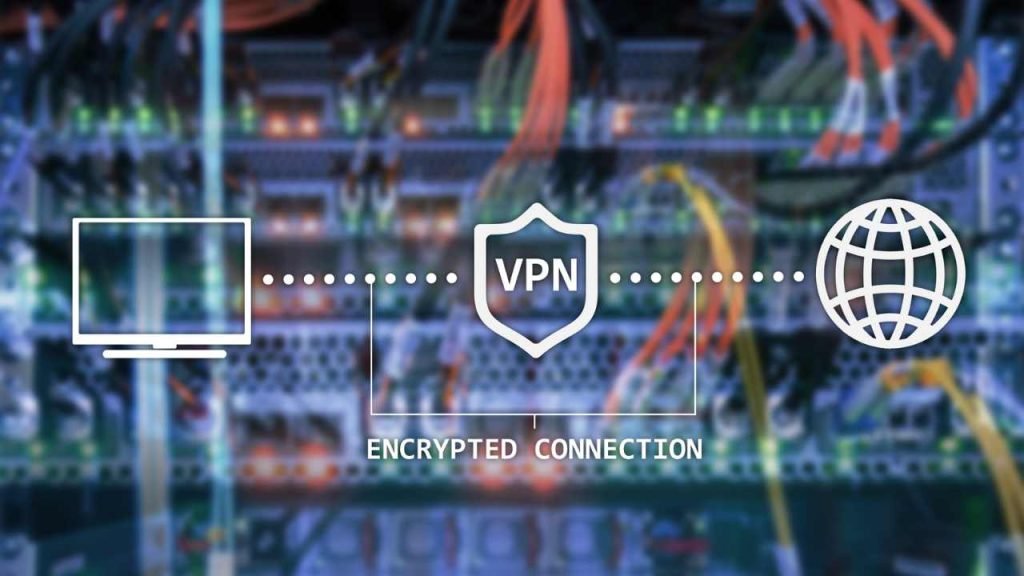
Before we talk about how a VPN location changer can help you hide your location and IP address, let’s start by understanding what a VPN is. A VPN, which stands for Virtual Private Network, is a service that creates a safe and encrypted connection between your device and the internet. It acts as a protective tunnel that keeps your online activities private from people who might try to steal them, like hackers or even your Internet Service Provider (ISP).
Yeah, I know you might be wondering, what is IP address?? Well, let’s talk about this.
what is IP address?
An IP address, short for Internet Protocol address, is a unique numerical label (such as 192.135.2) assigned to each device connected to a network. It serves two primary purposes: find out the host or network interface and provide the location of the device in the network.
There are four types of IP addresses: public, private, dynamic, and static. A public IP address is unique and can be seen by anyone on the internet. A static IP address doesn’t change. Your IP address can be either IPv4 or IPv6.
IP-based geolocation finds out where an internet-connected device is located using its IP address. This info usually includes where it is, like the country, state, city, region and its exact position. An advanced IP locator like ipstack can also give extra details like area code, time zone, and currency for the IP address you’re checking.
It not only reveals your location but also allows others to track your online activities. In simpler terms, an IP address is like your online identity.
What can a VPN Location Changer do for you?
If you want to change your IP location for any reason, using a VPN is one of the best ways to stay safe and private online. Whether you want to watch shows on foreign Netflix catalogs or stream sports from another country, a VPN IP address changer can help you with all of that.
A VPN Location Changer offers several benefits for its users by giving a secure connection:
- It keeps your identity anonymous by hiding your IP address, so nobody can see the IP address of your device.
- It protects your device from common tricks and stays safe from hackers or cybercriminals.
- You get more freedom to access content that is usually limited to certain regions and special money-saving deals available in specific countries.
Now we know what a VPN service provider can do for us, but do we know how VPN location changer hides my location to stay anonymous on the web server? Don’t worry. we’ll also cover this.
Which Is The Best Time to Use VPN Location Changer?
When it comes to hiding your location, VPNs are your best friend. By encrypting your internet traffic and routing it through a remote server, VPN IP address changer helps you to maintain your anonymity and privacy online.
You can use a VPN for several vital tasks. Some of them are:
– Use a VPN to Watch Region Restricted Shows and Movies:
Streaming services have different content for different places. With a VPN location changer, you can pretend to be in another location and watch shows, movies, and stuff not available in your country.
– Watch Sports Anywhere:
Not all sports events are shown worldwide. A VPN location changer lets you watch them without spending a lot of money.
– Check Product Prices from Anywhere:
Diverse online shops offer different prices for different countries. With a VPN location changer, you get access to check and compare the prices and find the best deal.
– Hide Identity from Trackers:
If you don’t want any website or online service to trace your address/location, you can use a VPN IP address changer.
– Protect Your Privacy:
If you’re working on something private and want to speak freely without revealing your location, a VPN IP address changer can help you out with this.
For this, all you need is the best free VPN.
How VPN Location Changer Hides My Location?
You might be wondering about how VPN location changer hides my location or can change my location effectively.
A VPN location changer works by making it seem like you’re in a different place and sending your internet data through another server.
– When you connect your device to the internet connection, your device continuously exchanges data with other 3rd parties web servers. But with a VPN, it creates a secure connection between you and the internet. Your data is sent through an encrypted secure virtual tunnel to the external server, called a VPN server. All your data is then sent to its destination from this external server.
– A VPN lets users choose a server from different places worldwide. Sometimes, It can be a VPN country changer or a VPN city changer. For example, Express VPN has servers in 94 countries.
– Once you connect to a server, the VPN IP address changer will create an encrypted virtual tunnel to safely send all your data to the device you are using. The tunnel will unlock the data and send it where it needs to go. Your real IP address will be hidden, and the server’s IP address will be shown instead. You can switch locations whenever you want and still use the device effectively.
– By using a VPN, you can bypass geo-restrictions, access regionally blocked content, and protect your online identity. Additionally, a VPN ensures that your internet connection is encrypted, preventing anyone, including your ISP or third-party agencies, from tracking your online activities.
This is the process of ‘how VPN location changer hides my location‘ while using the internet.
In short, when you connect to a VPN server, it assigns you a new IP address associated with the server’s location. For example, if you connect to a VPN server located in the United States, your IP address will appear as if you are accessing the internet from the United States, regardless of your actual physical location.
Now we have a clear idea of how VPN location changer hides my location and keeps us safe from several threats. Let’s talk about the best free VPN to hide location to browsing anonymously.
6 Best Free VPN to Hide Location in 2024
Now that you understand the importance of hiding your and IP address and how a VPN IP location changer helps to stay anonymous on the Internet, let’s explore the top 6 best free VPN to hide location in 2024:
1) ExpressVPN
Express VPN is an extremely trusted VPN provider and is considered one of the best VPN. It keeps your data safe with strong security features like military-grade 256-bit encryption. Plus, it has an automatic kill switch (network lock) to keep your device protected even if the VPN suddenly stops working or disconnects.
ExpressVPN Features:
- You can connect up to 5 devices at once.
- It has 3,000 servers in 94 countries to get to blocked websites.
- Cn unblocks a variety of streaming services – Netflix, Disney+, HBO Max, Hulu, BBC iPlayer, and Vudu.
- It works with Windows, Mac, iOS, Android, Linux, routers, Apple TV, and more.
- Blocks online trackers so you can browse independently.
Things we don’t like about ExpressVPN:
- Expensive subscription plans
- VPN with few features
How to use ExpressVPN:
Step 1: Go to your ExpressVPN account dashboard and use your Express VPN details to sign in.
Step 2: Enter the code you got in your email and download it.
Step 3: Keep the browser open. You’ll need the code for the next setup.
Step 4: Double-click the file you downloaded on your computer and install the app.
Step 5: After installing, click Sign In and put in your activation code.
Step 6: Choose your preferences to keep going.
Step 7: Now press the start button to connect to a VPN server. ExpressVPN will suggest the best location for you by default.
Step 8: Once the app shows the connected message, you’re ready to browse the internet.
2) NordVPN
NordVPN is another popular choice when it comes to the best free VPN to hide location. It offers a user-friendly interface, advanced security features, and a vast server network. It’s in a good place for privacy and has all the usual safety and privacy stuff you’d want in a good VPN, plus some extra things like a double-hop VPN.
NordVPN is very fast, has lots of helpful features, and is easy to use. It’s not the cheapest, It’s also not too expensive for all the stuff it can do, even though it’s not the cheapest VPN around.
NordVPN Features:
- With NordVPN, you can use it on 6 devices with any operating system on a single account.
- With NordVPN, you can easily watch videos with low bandwidth, anytime, anywhere, hassle-free.
- Split tunneling. The internet speed is consistently fast.
- Minimal data logging.
- Strong Encryption 256-bit AES.
- NordVPN protects you from online threats like malware, trackers, ads, and other common dangers.
- NordVPN offers Double VPN servers to add extra encryption for more security.
- SafeSwap in Atlas VPN gives you rotating IP addresses, making it difficult for anyone to track your online activities.
- NordVPN has more than 5,600 servers in 85 places around 59 countries.
- NordVPN is compatible with Windows, Mac, iOS, Android, and Android TV. It also works on Linux with commands and has tutorials for other platforms and devices.
- NordVPN allows access to watch block region-based from providers like Netflix and Amazon, ensuring smooth streaming for users.
- You can get a dedicated IP for secure access to do important financial transactions.
- Support is available all the time, 24/7.
Things we don’t like about NordVPN:
- Linux client doesn’t have a graphic interface.
- There’s no unlimited free plan.
- You can only connect a few devices at once.
- You can use NordVPN for torrenting, but not all servers support it. You might need to try different servers to find the right one.
How to use NordVPN:
Step 1: Go to NordVPN then Download and install it on your device.
Step 2: Once the app is installed, open it to sign up on your NordVPN account.
Step 3: After logging in, you’ll see the main dashboard of the NordVPN app.
Step 4: To connect to a VPN server, click the power button to connect.
Step 5: If you want to connect to a specific server location, click on the “Countries” tab at the bottom of the screen.
Step 6: Once you’ve selected a server, click the “Connect” button to establish a VPN connection to that server.
Step 7: You can also customize your VPN settings by clicking on the gear icon in the top right corner of the screen. Here, you can adjust things like the VPN protocol used, enable the kill switch feature, and more.
Step 8: When you’re done using the VPN, simply click on the power button again to disconnect from the VPN server.
3) Surfshark VPN
Surfshark VPN is considered one of the best free VPN to hide location overall. However, the trial is only for a month. But, it doesn’t restrict its services during the trial and has benefits like more servers, data, or speed.
Surfshark VPN Features:
- Strong encryption using AES-256.
- Not part of Five Eyes.
- Can access Torrent and Netflix.
- Split tunneling. We could connect as many devices as we wanted to Surfshark VPN without any concerns about limits.
- Surfshark has different VPN protocols, like OpenVPN and the newer WireGuard protocol.
- Surfshark’s Camouflage Mode not only kept our online activities private but also made it so no one could tell we were using a VPN. This is especially useful in countries like China and Russia where VPNs might have restrictions.
Things we don’t like about Surfshark VPN:
- Even though Surfshark VPN claims not to keep logs, it did record our IP address when we used its service. However, it encrypted the data and deleted it after each session, within 15 minutes.
- Surfshark, located in the Netherlands, abides by laws that prioritize user privacy. However, because the Netherlands is under Nine Eyes jurisdiction, the government can make Surfshark share customer information if needed.
How to use Surfshark VPN:
Step 1: Go to the official site of Surfshark VPN and download Surfshark VPN.
Step 2: Once it’s downloaded, find the file and double click on it.
Step 3: Click “yes” when the computer asks to make changes.
Step 4: When it’s done installing, the app will start in a few seconds.
Step 5: Log in with your details and put in the code.
Step 6: Now click Connect to join the fastest VPN server.
Step 7: If you want to pick where to connect, go to the Locations tab, find your preferred spot, and click to connect with it.
4) Proton VPN
Proton VPN is a highly secure free VPN location changer tool that prioritizes privacy. Proton VPN location changer offers strong encryption, a strict no-logs policy and reliable performance. With Proton VPN, you can easily hide your location and browse the internet with confidence, knowing that your online activities are protected.
This VPN location changer tool lets you change your location while surfing the web and downloads, and you can use it as much as you want. People like Proton VPN because it’s free, simple to use, and doesn’t show annoying ads.
Proton VPN Features:
- You can use as much data as you want means unlimited data.
- They don’t keep track of what you do online.
- They use a strong type of encryption called AES 256-bit.
- Kill switch to protect your online activities.
- You get 3 free places to connect to and can use it on 1 device.
- It can unlock YouTube, Spotify, Facebook, Instagram, and Kodi.
- Proton VPN is compatible with Windows, Mac, iOS, Android, Linux, and routers.
- You will get a good time on Netflix with speeds over 60 Mbps and no IP address problems.
- Proton VPN is good for downloading with its unlimited bandwidth and special servers for sharing files.
Things we don’t like about Proton VPN:
- I’m not a fan of Proton VPN’s customer support. I wish they had more ways to contact support, besides just email tickets.
- If you want a cheap VPN, Proton VPN isn’t the one. It costs a bit more, starting at less than $4 per month, compared to other options.
How to use Proton VPN:
Step 1: Download and install Proton VPN on your device. After installing, a shortcut will be created.
Step 2: Open the shortcut to start the app. Enter your Proton VPN details to log in.
Step 3: you’ll see the UI of the VPN will appear on the screen. It’s easy to use and find what you need.
Step 4: Press “Quick Connect” to link up with the nearest server for the best performance.
Step 5: After connecting, you’ll see a list of countries on the screen.
Step 6: Choose the VPN server from the country list if you want to connect manually.
5) Hotspot Shield VPN
Hotspot Shield claims to be the “Fastest VPN Globally”. It’s fast and works well, but it doesn’t have a clear no-logs policy – an important security feature you usually want in a VPN IP address changer. Because of Hotspot Shield’s unclear stance on logging data, it’s not the best choice for people who really care about security.
Hotspot Shield VPN gives you 500 MB of internet data every day, and it refreshes every 24 hours. That adds up to 15 GB in a month. Also, they only show ads in their mobile apps, not on Windows and Mac.
This VPN location changer is ranked 5th in our list of the 6 best free VPN to hide my location for Windows and Mac users.
Hotspot Shield VPN Features:
- One free server and 10 simultaneous device connections.
- Built-in speed test. Fast performance and reliable connection.
- Military-grade encryption Up to 256-bit AES.
- It has an automatic kill switch.
- Access YouTube, Spotify, Facebook, and Instagram easily.
- Works on Windows, Mac, Android, and iOS.
- Unlike other VPNs, Hotspot Shield uses its own special coding method, Hydra, instead of common ones like SSTP or OpenVPN.
Things we don’t like about Hotspot Shield VPN:
- Expensive plans
- Free version slows down and has ads on Android.
- Collects a lot of data, but it’s anonymous.
- Keeps track of IP addresses and other information.
- No longer provides unlimited free service.
- No third-party infrastructure audit.
- The transparency report is old.
- Limited WireGuard support. No OpenVPN protocol.
- Doesn’t turn on DNS Leak protection by default.
- Slow customer support for free users.
How to use Hotspot Shield VPN:
Step 1: Go to the Hotspot Shield VPN IP address changer to “Download”.
Step 2: A setup file will download automatically to your computer.
Step 3: Install Hotspot Shield by “double clicking” the file.
Step 4: Click Finish when it’s done installation, and the main page will show up on your screen.
Step 5: Close your browser the first time to make sure Hotspot Shield works properly.
Step 6: Click the “light-blue” power icon in the middle to turn on Hotspot Shield and hide your IP address.
Step 7: To change your IP address’s country, click the “Browsing from” box and pick a new country in the drop-down menu. This will switch your IP address location to a different country.
6) Atlas VPN
In our list of 6 best free VPN IP address changer servers, Atlas VPN is the 6th best free VPN to hide location. People who use VPNs say that Atlas VPN is one of the best freemium VPN services in 2024. With this VPN you will benefited from great speeds, robust security, easy-to-use apps, and a risk-free experience.
Even though you have to pay for it, it’s one of the cheapest options out there. But it still works really well when it comes to speed, security, and other important stuff. Atlas VPN is also good at letting you watch streaming services like Netflix and BBC iPlayer, making sure you don’t see ads while browsing, and checking if your data has been leaked.
Atlas VPN Features:
- Strong encryption using AES-256 and ChaCha20-Poly1305 to keep your data safe.
- Solid no-logs policy.
- Data Breach Monitor.
- Atlas VPN has a Network Kill Switch feature. It stops all online activities if your VPN connection gets weak. This keeps your IP and DNS info safe.
- Atlas VPN blocks third-party trackers, ads, and even pop-ups. No IP, DNS, or WebRTC leaks.
- Enjoy uninterrupted streaming with video-optimized servers. Atlas VPN tackles buffering, lags, and other issues cord-cutters face, ensuring smooth viewing of your favorite content.
- Atlas VPN location changer supports unlimited devices and you can stay anonymous and protected while browsing.
- Split tunneling. Atlas VPN uses tunneling protocols like WireGuard and IKEv2 for security.
- Atlas VPN has a tracker blocker feature, for both desktops and phones, that stops other third-party websites from tracking our activity throughout the web.
- SafeSwap in Atlas VPN gives you rotating IP addresses, making it difficult for anyone to track your online activities.
- It has 42 locations and 1000+ servers.
- Free VPN users get only three locations – One in the Netherlands and two in the US (New York, Los Angeles).
- Compatible with Windows, macOS, Linux, Android, iOS, Android TV, and Amazon Fire Stick & Fire TV
Things we don’t like about Atlas VPN:
- Atlas VPN doesn’t support OpenVPN.
- Located in the United States.
- Atlas VPN apps lack features.
How to use Atlas VPN:
Step 1: “Download” and “Install” the Atlas VPN IP address changer on your device.
Step 2: Open the client and create an account or sign in if you already have one.
Step 3: Once logged in, you’ll see a connect button. Click on the connect option to the VPN server.
Step 4: Select a server location from the list provided or let the app choose the best one for you.
Step 5: Once connected, you’ll see a confirmation message, and your internet traffic will now be encrypted and secure.
Step 6: To “Disconnect” from the VPN, simply tap the disconnect button within the app.
Comparison of These 6 Best Free VPN to Hide Location in 2024
| Best VPN | ExpressVPN | NordVPN | Surfshark VPN | Proton VPN | Hotspot Shield VPN | Atlas VPN |
| Connection Speed Limits | No limit | No limit | No limit | No limit, but prioritizes premium users | 2 Mbps | No limit |
| Data Usage | Unlimited | Unlimited | NA | Unlimited | 500 MB, every day, refreshes every 24 hours | 10 GB (with free version) and Unlimited with paid version |
| Server Locations | 100 countries+ | 60 countries | 63 countries | 3 locations (USA, Netherlands, and Japan) | US-based server location only | 3 location |
| Split Tunneling | Yes | Yes | Yes | Yes (Windows and Android clients only) | No | No with free version but Yes with paid version |
| Compatibility | Windows, Mac, iOS, Android, Linux, routers, Apple TV, and more | Windows, MacOS, Linux apps for desktops and laptops, Android and iOS apps for smartphones, Apple TV, Fire TV | Windows, iOS, Android, MacOS, Linux, Fire TV Stick apps, Xbox | Windows, Mac, Android, iOS, and Linux | Windows, Mac, Android, iOS and Chrome | Windows, Mac, iOS, and Android |
| No-Logs Policy | Yes | Yes | Yes | Yes | Yes, but not clear like other VPN providers | Yes |
| Encryption | 256-bit AES | 256-bit AES | AES 256-bit | AES-256, AES-256 4096-bit RSA | 256-bit AES | 256-bit AES |
| Kill Switch | Yes | Yes | Yes | Yes | No | Yes |
| Tunneling | Split | No | Split | Split | No | No with free version but Split with paid version |
| IP Addresses | Anonymous, regularly rotated | Static, shared with other NordVPN users, rotated regularly | Dynamic | Shared IP addresses with other users | Dynamic | Rotating |
Risk Coming With Free VPN
At the top of the article we read how VPN location changer hides my location but do we know whether a free VPN is risk free or not?? Well, not every VPN is safe. VPNs are kind of complicated software, and companies need money to keep them working well. Free VPNs might seem cool, but they often use tricky ways to make money, and you end up paying somehow.
Here are some problems with using a free VPN:
- VPNs are supposed to keep you safe, but some free ones might have harmful software (malware), which is a big security risk.
- Some free VPN location changer put extra tools in their software to track what you do online. This helps advertisers show you more targeted ads.
- Some free VPN location changer usually limit how much data you can use.
- Some not-so-good VPNs make the internet slower. They give better service to people who pay them than those using the free version.
Today how VPN location changer hides my location in 2024 its a big question for every induvisual or business person. That’s why hiding your location has become increasingly important in today’s digital landscape. By using the best VPN IP address changer, you can protect your online privacy, secure your data, and access regionally restricted content.
>>Learn More: 5 Best Hosting Providers For Small Business in India (2024 Update)
Today we discuss the “top 6 best free VPN to hide location” in our blog post, including ExpressVPN, NordVPN, Surfshark VPN, ProtonVPN, Hotspot Shield VPN and Atlas VPN, which offer reliable solutions for hiding your location in 2024.
Remember, your online privacy is in your hands. Take control of your digital footprint, browse the internet anonymously, and enjoy a safer online experience by utilizing the power of free VPNs. Protect your location, protect your identity, and explore the internet with peace of mind.
If you need any help on how VPN location changer hides my location or if you have other useful information on how VPN location changer hides my location, then drop down your thoughts in the comments to help others.



This is an amazing page. The outstanding information reveals the owner’s accountability. I’m in awe and eagerly await more amazing postings like this one.