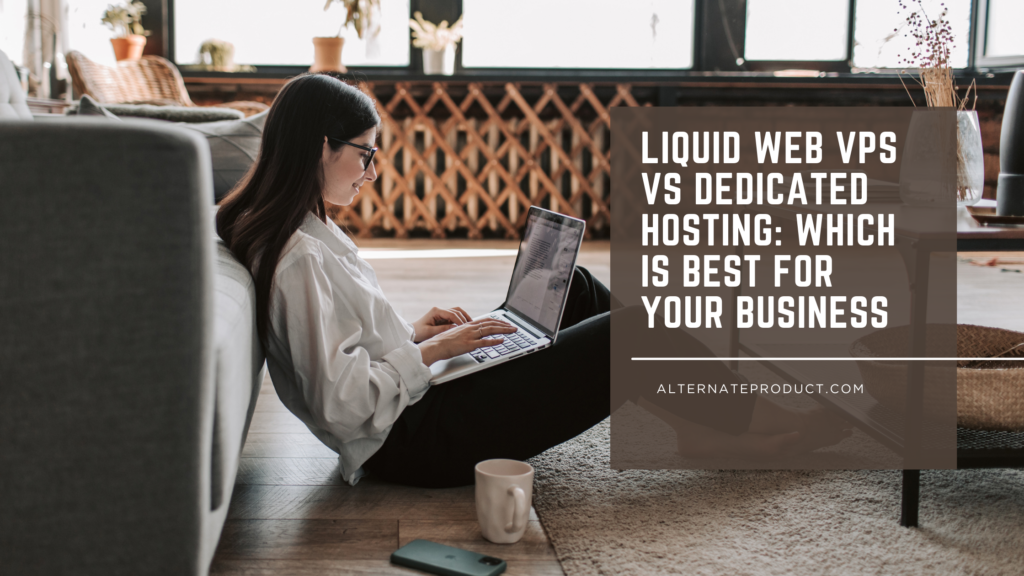Not too long ago, if you didn’t know how to code (even not about WordPress Page Builders), creating a simple sales or best landing page for your business was tough. You had to hire expensive web developers who worked with HTML and CSS, making any style change a time-consuming task.
Then came shortcodes, which made things a bit easier for skipping the HTML hassle. But the real game-changer was the Best WordPress Page Builders – a fantastic addition to WordPress that made designing websites much simpler.
Now, web developers can create more websites in less time, bringing in more customers and money. Beginners and startups don’t need costly developers anymore. With these page builders, they can easily build a website using drag-and-drop features for things like carousels, images, videos, columns, product galleries, portfolios, and more.
What’s the purpose of using the Best WordPress Page Builder?
Imagine you’re trying to create a Contact Us page, a simple task, right? But hold on – it involves dealing with code, formatting, and can be a real headache. That’s where the magic of the Best WordPress Page Builders comes in!
These incredible tools make the whole process a breeze, even for beginners. No more worrying about messy code – a visual builder takes care of everything. Now, experienced developers can speed up development, and newcomers won’t be overwhelmed.
But here’s the twist – it’s not just about simplicity. Picture rows upon rows of content, and you want it to look perfect. A WordPress Page Builder does just that. No more tweaking and hitting the Preview button repeatedly.
Let’s focus on the Contact Us page, the easiest webpage, right? Well, a WordPress Page Builder takes it up a notch. From a user’s name to a map leading to your offices, it’s all effortlessly done. This tool transforms even the simplest pages into a smooth, enjoyable creation process!
A Quick List of the 13 Best WordPress Page Builders
We’re going to dive deep into each of the Best WordPress Page Builders. But hey, if you would like to try them out right away, just click on the list below and explore!
- Elementor
- Avada
- Beaver Builder
- Spectra
- Cornerstone
- Themify
- Divi
- Page Builder by SiteOrigin
- Visual Composer
- MotoPress Content Editor
- Oxygen
- WP Page Builder by Themeum
- Live Composer
Explore the Best WordPress Page Builders for Your Website
WordPress is a great tool for businesses starting their first website. It’s easy to use, and it comes with a basic page builder. This native builder helps users learn the basics of web design and make good-looking web pages. But if you want more ways to customize your site, you’ll need to add a page builder extension.

A WordPress page builder is like a plugin. It helps you build and change how your pages look on WordPress. It’s super useful for developers who want to create cool designs without knowing a lot about web design beforehand. When picking a page builder, make sure it works well with your current WordPress theme, it lets you drag and drop elements easily, and it looks good on mobile.
Now, let’s check out the 13 best WordPress page builders you can use to build your website in 2024.
1. Elementor
Elementor is a super popular and free drag-and-drop page builder for WordPress. You can grab it as a free plugin, but there’s also a Pro version you can pay for. It’s one of the most downloaded plugins ever, known for being easy to use yet powerful.
What’s cool about Elementor is that it lets you try out your page on a mobile before it goes live. Even better, you can tweak your design while checking out how it looks on a mobile – no need to keep switching between editing and previewing.
And hey, the free version is mobile-friendly too! It comes with nifty tools for things like maintenance mode, under-construction pages, and landing pages. Elementor is a must-have if you want to make your WordPress site look awesome without getting into complicated stuff.
What people love: Elementor is that it’s one of the best WordPress Page Builders. It’s known for being powerful and flexible, yet easy for beginners to use.
Price: It’s free for the basic features. If you want more, there are paid plans for $49 a year, $199 a year, $499 a year, and $999 a year.
2. Avada
Avada is a user-friendly website builder that lets you easily create websites by dragging and dropping elements. It’s great for search engines and works well on mobile devices. Avada also works seamlessly with popular plugins like WooCommerce, Slider Revolution, WPML, ACF Pro, Convert Plus, and more.
With Avada, you get access to many ready-made websites that you can customize using various options and design features. Plus, you can create different layouts for each page without needing to know how to code.
What people love: Avada is a theme and website builder that puts everything you need in one package. Its main attraction for us is the many ready-made site designs and page layouts it offers.
Price: $60. This includes six months of support, which you can extend to a full year for an additional $18.
3. Beaver Builder
Beaver Builder is a fantastic website builder designed for people new to managing websites. It’s a premium tool that lets you easily build pages by dragging and dropping elements. You get ready-made templates that you can customize, saving you time instead of starting from scratch for each new page.
Once you’re done customizing, you can save your design to use it again for other pages. Beaver Builder also has modules to add useful elements like special buttons, image sliders, and accordion menus. It works seamlessly with WooCommerce if you’re running an online store.
What people love: Beaver Builder is a paid tool that provides everything you need to easily create a great-looking website with attractive designs. It’s user-friendly and allows anyone to build a website quickly.
Price: Premium plans are available for $99 a year, $199 a year, and $399 a year.
4. Spectra
Spectra is a free and easy-to-use tool for building pages on WordPress. It’s part of the Block Editor, so you don’t have to learn a new tool. With Spectra, you get lots of helpful blocks, ready-made pages, different patterns, and layouts to customize your website quickly.
One cool thing about Spectra is its copy-and-paste tool. You can use it to copy styles from one part of your website to another, not just on the page you’re working on. Plus, it’s speedy and stable because it doesn’t rely on external code.
What people love: Spectra works well with any plugin that adds features to the WordPress editor because it is built into the editor itself.
Price: It’s free. Spectra Pro is coming soon and will be included in the Astra Growth Bundle (starting at $187).
5. Cornerstone
Cornerstone is also a user-friendly and best WordPress page builder created by Themeco. It offers more than 40 building blocks to create beautiful website pages. It works with all themes and serves as the foundation for the X theme, which is one of the fastest-selling themes on Themeforest.
For those who know coding well, Cornerstone has a cool feature for live CSS coding. This means that as you make changes in the CSS editor, you can see them right away on your web page. The same real-time editing applies to the main page-building interface, so you can easily see how your pages will look when they are published.
What people love: Cornerstone has a clean building interface with useful live previews. It helps you create website designs that look as neat as the plugin interface.
Price: $49. This includes six months of support, which you can extend to a full year for an additional $16.50.
6. Themify
Even though it’s easy to set up with drag-and-drop, the Themify builder allows you to change almost everything on your webpage. This page builder is a useful tool for organizing content into rows and columns, making your product pages look clean and attractive.
Themify also provides animation modules, allowing you to add various animations to your pages easily. These pre-designed modules can make your call-to-action or content more engaging and improve your visitors’ experience.
What people love: Themify is a top-notch free plugin for WordPress. It comes with a lot of great features, and the best part! It’s completely free without any additional selling tactics.
Price: Free.

7. Divi
Divi is a cool tool for WordPress that helps you build pages with lots of ways to change how they look. One cool thing it can do is make a video slider. This means you can put more than one video on your page, and people can watch them one after the other without scrolling through a long list.
Another cool thing in Divi is the audio player. It lets you add a sound file to your webpage, and visitors can play it right there.
Divi is made by a company called Elegant Themes, and if you want all the cool stuff they have, you need to become a member. Members get access to lots of plugins, themes, and other things for WordPress. It’s like a clubhouse for developers and agencies that work with WordPress.
What people love: If you want to completely change the way your WordPress site looks for something completely new (and maybe more instinctive), definitely give the Divi builder a try.
Price: $89 a year or $249 for lifetime access.
8. Page Builder by SiteOrigin
With more than a million downloads so far, Page Builder is a well-respected and user-friendly choice for creating your WordPress website. It’s easy for beginners and offers advanced options for experienced users, thanks to its drag-and-drop feature and customizable backend.
Page Builder works seamlessly with other themes and tools from SiteOrigin, making it a solid foundation for an all-in-one system with their tools.
If you want a straightforward WordPress page builder without the cost, this comes with a variety of free widgets.
What people love: The SiteOrigin page builder works well with other tools from the same developer. It’s fast, reliable, affordable, and simple to use. You can also try a free version before deciding to buy.
Price: Free for basic features. The premium version is $29.
9. Visual Composer
Visual Composer has a great team working on it! It’s made by the same people who created WPBakery, a really popular page builder on CodeCanyon. It’s not just easy to use, but it also has lots of cool features that even more experienced web developers will like.
With Visual Composer, you can do more than just build pages on WordPress. You can change how your whole website looks using this tool. You can tweak not only the page stuff but also your headers, footers, menus, and other visuals on your whole site.
Even though Visual Composer is powerful, it’s also easy to understand. People really like how user-friendly and easy to learn it is. And if you want, you can change things on specific pages too, like buttons, menus, and other widgets – it’s all there.
What people love: Visual Composer is a great tool for building websites. It makes it easy to make changes across your entire site with just a few clicks. If you want a powerful website builder, Visual Composer might be a good investment.
Price: Visual Composer offers five premium plans for $49 a year, $99 a year, $149 a year, $349 a year, and $849 a year.
10. MotoPress Content Editor
The MotoPress Content Editor plugin is a straightforward tool for building pages on WordPress. It works with any WordPress theme and is designed to be easy to use. It provides pre-made layouts and allows you to easily add or change content blocks on your page.
While it may not be as popular as some other page builders like Divi or Elementor, MotoPress Content Editor is a good choice for people who want a simple approach. It may not have as many features, but it still offers enough options to create an attractive website. It even supports WooCommerce to some extent.
The plugin includes elements like sliders, grid galleries, tabs, accordions, and social buttons. There are also extra features you can add, like forms, pricing tables, and Google Maps integration, through premium add-ons. And the best part is, it’s reasonably priced for a premium page builder.
What people love: If you want something easy and not too expensive, consider using this simple page builder. You can also add extra features by installing extensions for a small additional cost.
Price: MotoPress Content Editor comes in three paid options: $39 per year, $69 per year, and $139 per year. Additionally, there’s a package deal that includes all add-ons and a license for one site, priced at $69 per year.
11. Oxygen
If you want a more interactive way to build your website, give the Oxygen website builder a try. It lets you create your site by dragging and dropping elements. Just keep in mind that it uses some technical terms that might be new to beginners.
But if you’re comfortable with technical stuff, Oxygen has a lot of useful features. It offers templates for different types of web pages or posts, and you can easily add responsive modules to make your site look great and attract visitors.
What people love: Oxygen is an excellent choice for website owners who prefer working directly with code. Although it may not be the easiest for beginners, it empowers you with control over the intricate details, possibly more effectively than any other plugin among the best WordPress Page Builders.
Price: Oxygen offers different plans that you can buy for a one-time payment: $129, $199, $279, and $349.
12. WP Page Builder by Themeum
Themeum, known for its professional themes and plugins, now offers a free website builder for more options to customize your site. WP Page Builder lets you have strict control over how your pages look, with ready-made templates, customizable rows and columns, and a library to save your layouts.
The layouts created with WP Page Builder are responsive, and you can even hide elements on different devices, like a menu that might be intrusive.
In addition to its focus on layout design, the free version of WP Page Builder comes with many add-ons, more than most other free website builders provide. You can easily install what you need and skip the rest.
Using WP Page Builder doesn’t require any coding skills, but if you want to get more creative, there’s an option to use custom CSS for advanced design.
What people love: Themeum’s website builder comes with top-notch responsive designs for WordPress. It offers great flexibility through add-ons. To keep your site clean, only install the add-ons you really need, avoiding unnecessary code.
Price: Free for basic features. Themeum offers paid versions for $39 a year, $59 a year, and $99 a year.
13. Live Composer
Live Composer is a free website builder that works well for those who are just starting and want simple drag-and-drop functionality. It has an easy-to-use editor and comes with a variety of modules for building pages. While the free version has a basic set of modules, you can enhance it with extensions if necessary.
Overall, Live Composer is a straightforward and user-friendly website builder suitable for users of all skill levels.
What people love: Although Live Composer has some limitations in its default features, it remains a reliable free website builder. Additionally, it provides extra features through premium extensions and can be integrated with WooCommerce for an extra cost.
Price: Free. Premium extensions and WooCommerce integration can be added, starting at $49 each for one site.
How to Choose the Best WordPress Page Builder for Your Website?
Creating web pages can be overwhelming, especially with WordPress, which offers a lot of options for customization. Choosing the right website builder tool can save you time, effort, and money compared to starting from scratch or hiring a developer.
When you search for the best WordPress page builders, you’ll find many options. This guide aims to help you narrow down your choices based on your budget, experience, and desired features.
Here are some key recommendations:
- For a feature-rich option at a good price: Consider Elementor, Divi, or Beaver Builder.
- If you want a quick and easy page builder: Try Page Builder by SiteOrigin or WP Page Builder.
- If you prefer a free WordPress page builder: Check out Elementor, Live Composer, or Page Builder by SiteOrigin.
- For a more powerful page builder with advanced coding support: Explore Divi, Themify, Visual Composer, or Oxygen.
You may like to read – How to choose Best WordPress Themes and Templates for 2024
Choosing the best WordPress page builder means picking the tool that suits what you want. Whether you care about features, easy use, cost, or advanced stuff, one of these options will fit your needs. Don’t forget to try out free versions before deciding.
WordPress Page Builder Cons
Like any tool or add-on, website builders have their drawbacks, and opinions about them can vary. There are two main concerns raised by users and developers when it comes to website builders:
– Possible Slowdown: Some website builders might slow down your site because they need to load extra CSS and JS to function without requiring you to code. It’s a good idea to test your website’s speed before and after adding a website builder.
– Commitment to a Design: When you use a website builder, you’re committing to its design features. It’s important to choose one that gets regular updates and provides all the features you need for the long term.
Even though website builders have some downsides, many people still like using them because they offer more advantages. If you pick a WordPress page builder with regular updates, it can improve your site’s look and features. Just check reviews from other users and stay updated to make your website building easier and better.
That’s all! We hope this article, along with our top 13 picks for the best WordPress page builders, has guided you on How to Choose the Best WordPress Page Builder for Your Website.
If you have questions about the best WordPress page builders, feel free to ask in the comments. Additionally, share your experiences with the website builders you’ve used to help others learn more.