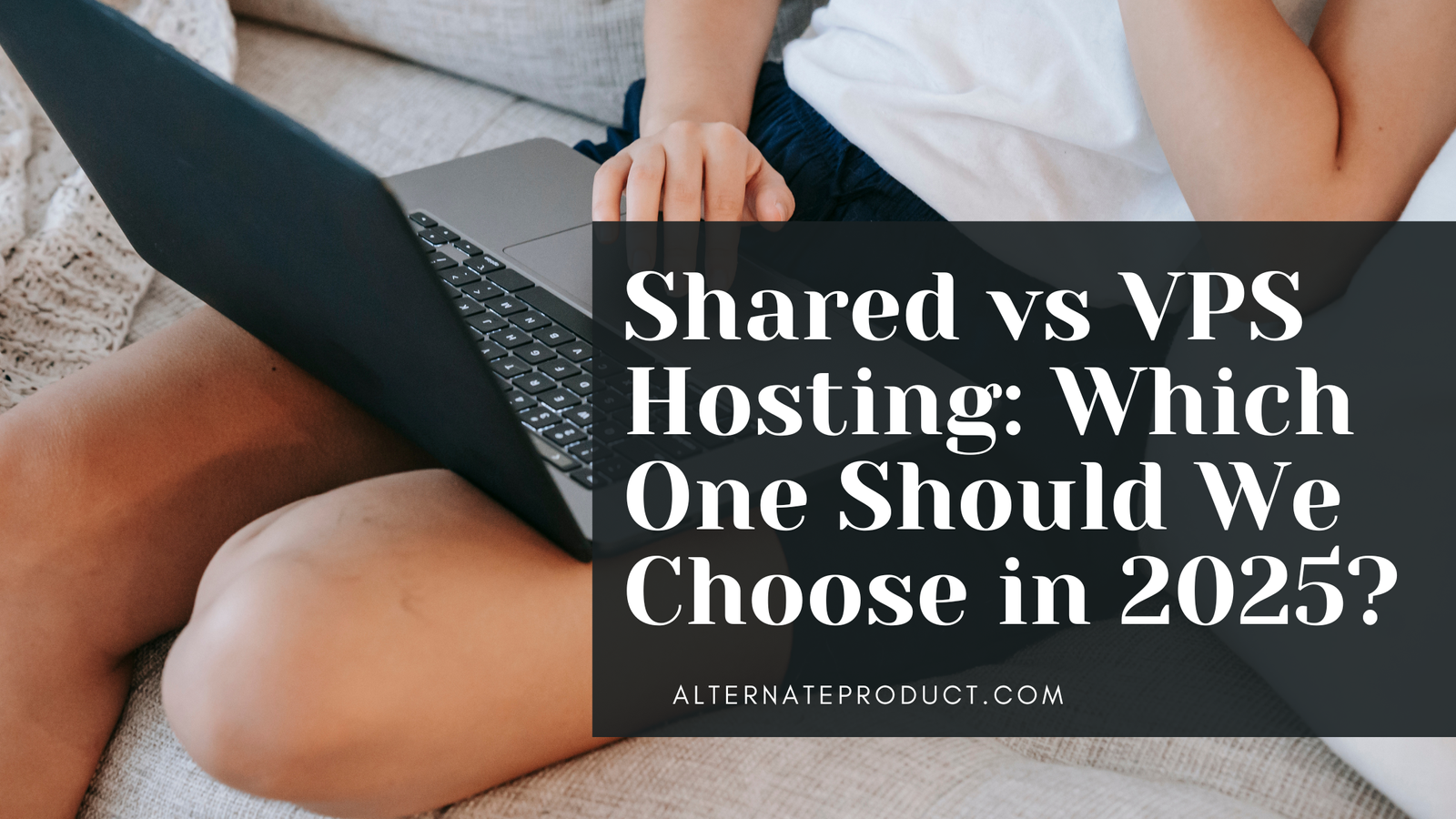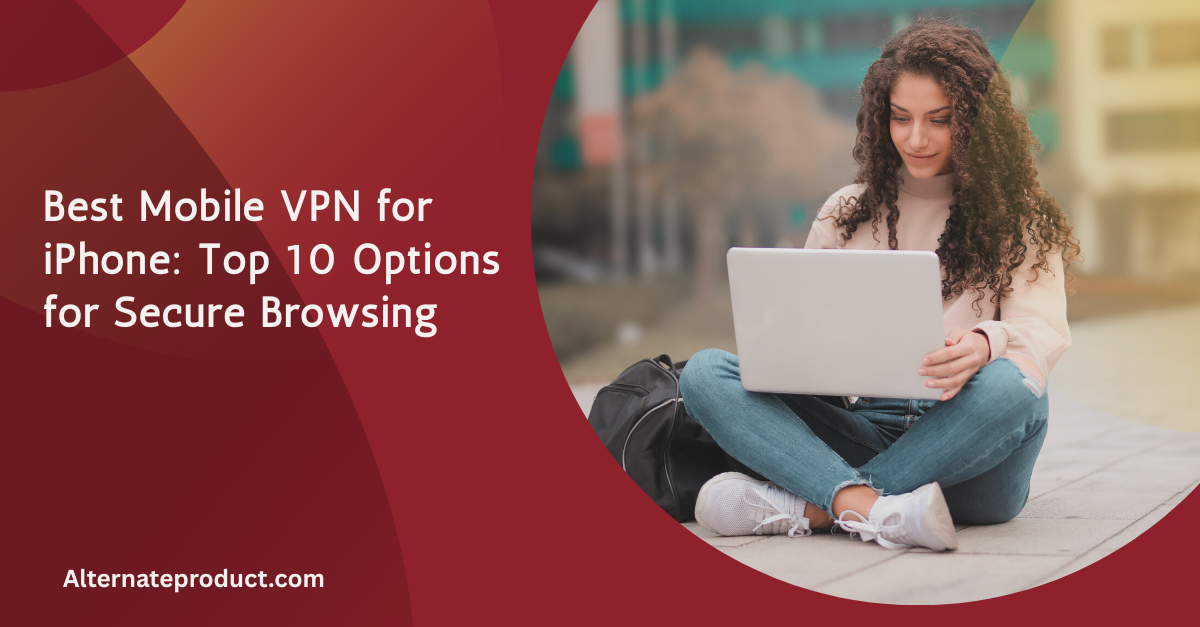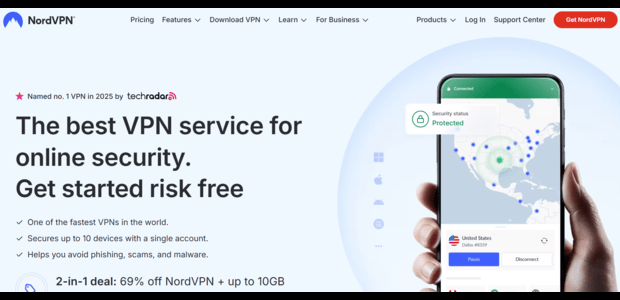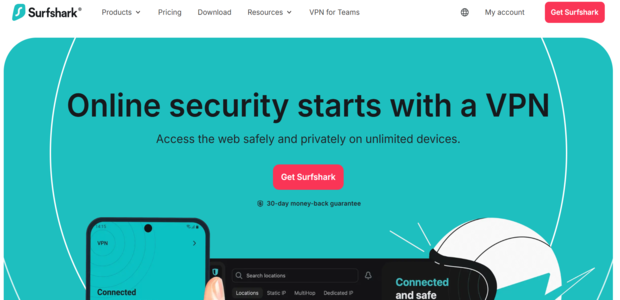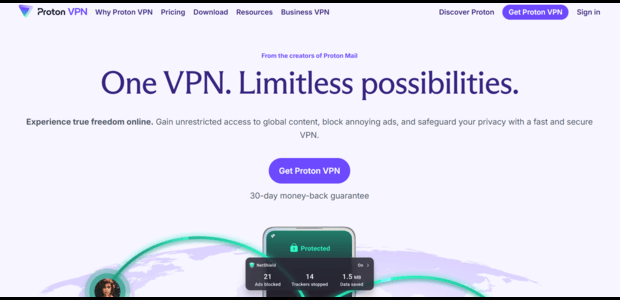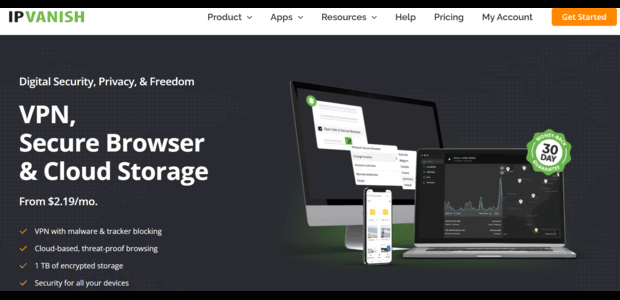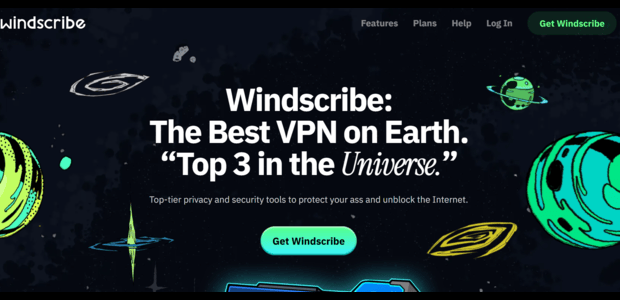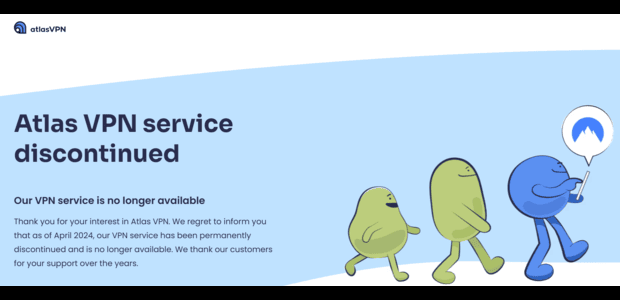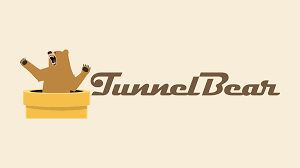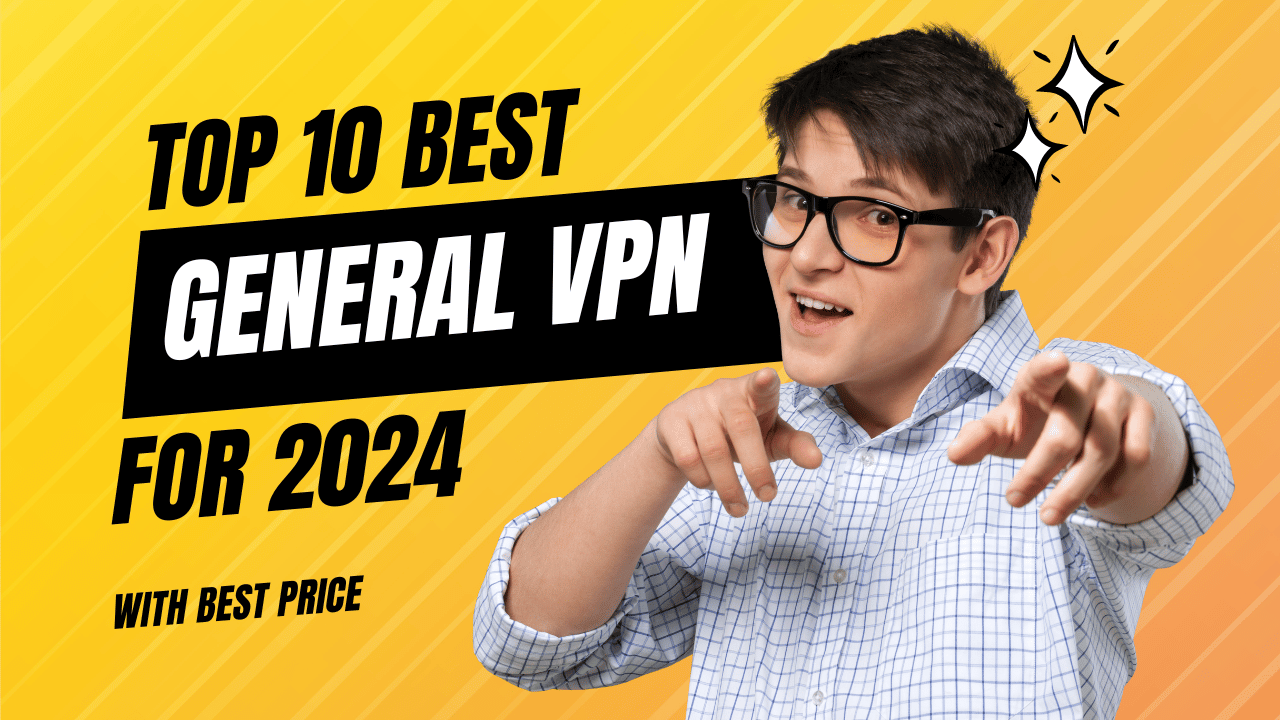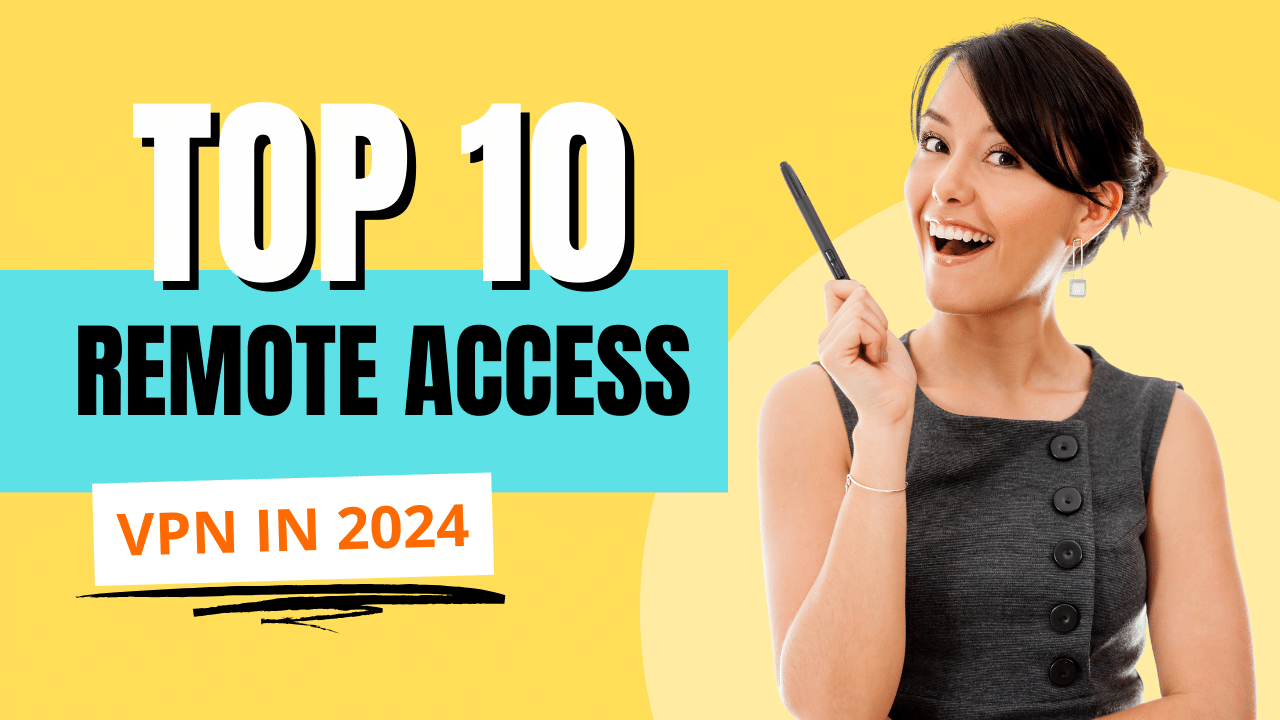The most important question after launching a website is the hosting question, which can be daunting. The current picture is characterised by the multiplicity of types of hosting companies available today, including shared hosting and VPS hosting.
These two varieties of hosting companies are very different. When we are getting started with a small blog or an emerging e-commerce store, we need to know both, as that will help us make an informed choice. So, now, we can go on and find out which of them will suit us better in 2025.
Table of Contents
What is Shared Hosting?
When we consider shared hosting, it is the way of renting a room in a large house. One server has a lot of websites on it, with their expenses and resources being shared by the numerous tenants. A good type would be shared hosting, and this can be a good solution in the case of a person who is new to the field of website development or who happens to have a small site, such as a personal blog or a small online portfolio.
In shared hosting, we do not have to bother about managing the server; it is taken care of by the server provider, which is a good beginning.
What is Cloud Hosting?
Using VPS hosting will be similar to having our apartment in an apartment building. We are allocated a piece of the server, and our performance and resources are more dedicated. VPS hosting is generally the most appropriate medium-sized business website or application with a higher amount of traffic due to its performance and flexibility.
When using VPS hosting, we are able to adjust and make changes to settings; this will be useful when it is time to grow and scale in future scenarios where we have a lot of traffic in a session, such as the successful launch of a product.
Key Differences Between Shared and VPS Hosting
We can compare them easily with this table:
| Feature | Shared Hosting | VPS Hosting |
| Cost | Low (e.g., $3-$10/month) | Higher (e.g., $20-$50/month) |
| Resource Allocation | Shared among users | Dedicated to us |
| Performance | Slower during high traffic | Consistent and reliable |
| Control | Limited | Full root access |
| Best For | Beginners, small sites | Growing businesses |
Key Specialities and Uses
Which is best for you?
Shared hosting is great for us at the beginning. It’s inexpensive, and the provider takes care of all of the maintenance, like a landlord who takes care of the house. For example, if we look to launch a blog to share our hobby, we’d use shared hosting to keep it simple and easy to afford and manage.
VPS hosting is best used when we need power and customisation of the account. For example, when running an online store and a sale is happening, we can be assured that the VPS servers will not crash from traffic, and we can adjust settings for performance as needed.
Best Tools for VPS Hosting
Choosing the right tools can ease our hosting journey! In this section, we explain our favourite tools in excruciating detail for shared and VPS. We’ve put affiliate links to help us get started, and we recommend checking out AlternateProduct.com for additional options and deals for hosting– click here to check it out!
1. DreamHost
DreamHost is a fantastic option for shared hosting. The best part? They provide an easy setup process, and we are live in a matter of minutes! With DreamHost, we are getting 24/7 support, a control panel that is easy to use, and a free domain for the first year. This is perfect if we are starting a blog or a small business site. So what are you waiting for? Start here.
2. Hostinger
Hostinger is our favourite shared hosting plan that’s fast and affordable! Hostinger allows a one-click WordPress install with 99.9% uptime, which is great for beginners on a budget who want to get up and running fast and easily, and we can grow with it if we need to. Check Hostinger and save money!
3. SiteGround
This is a famous site because of its reliable shared hosting, with customer support and daily backups for free. If we would like to go for a secure start with features including free SSL and a CDN, this would be perfect for us. Let’s see how it performs here.
4. A2 Hosting
A2 is well known for its speedy VPS hosting service, offering a 20x faster Turbo Server option. This is perfect for us if speed is a key priority, like for a media site. Check out here to improve our performance.
5. InMotion Hosting
InMotion Hosting offers great scalability and matches our VPS needs as we grow. Free migrations are included with constant support, great for a business that is growing. Let’s check it out here.
Best Tools for Shared Hosting
1. DreamHost
DreamHost is a great pick for novices, with one of the simplest onboarding processes. It includes a free domain, unlimited traffic, and 24/7 support. A great option for personal blogs and starter websites.
Find a discounted plan here through AlternateProduct.com.
2. Hostinger
Hostinger is a fast and reliable shared hosting platform at a very low price point. You can instantly install WordPress, get free SSL, and benefit from caching through LiteSpeed to keep your site running without a hitch.
Visit AlternateProduct.com for exclusive offers on Hostinger.
3. Cloudways
Cloudways is primarily known for cloud hosting, but they’ve created a managed service, even on a shared type of infrastructure. It’s a simplified hosting experience with pre-configured settings and ultra-performance across the board.
Explore the right Cloudways plan for you at AlternateProduct.com.
4. A2 Hosting
A2 Hosting offers one of the fastest shared hosting solutions with its Turbo Server technology. It is especially recommended for sites that contain a lot of media or where performance is a large customer requirement.
A2 Hosting discounts and bundles are available at AlternateProduct.com.
5. GoDaddy
GoDaddy offers a user-friendly panel for its shared hosting. This is ideal for first-time website owners. GoDaddy offers integration with domains and marketing tools; it is a good option for small business websites.
See custom GoDaddy hosting options on AlternateProduct.com.
If you are still running short on food for thought, AlternateProduct.com compares these tools and others as well. In addition, check here for the best deal for us ~ we don’t want to miss this opportunity!
Conclusion
Now, ultimately, the choice between shared and VPS hosting depends on the needs of our website. If we are brand new, we can spend less time and money on shared hosting. Creating a blog, for example, doesn’t need a lot of focus and attention. During our growth phase, we can switch to VPS hosting as we need something more powerful, like scaling our online shop to deal with a large-scale sale.
You just need to choose whichever fits your desires, apply these products to get moving, and we are on the road to smooth online operations in 2025. We encourage you to check out more options on AlternateProduct.com – click here to check it out!
FAQs
What’s the main difference between shared hosting and VPS hosting?
Shared hosting means multiple websites share the resources of one server. VPS, or Virtual Private Server hosting, provides dedicated resources under a virtual environment, which provides faster speeds and more control over the environment.
Is VPS hosting better than shared hosting for beginners?
Not necessarily. Shared hosting is ideal for beginners because it is easy and cost-efficient to get started. VPS hosting is better suited for users who expect higher traffic or want the ability to customise details of their web server setups.
When should we make the switch from shared to VPS hosting?
We should consider it if our site starts to suffer from slower load speeds, too many downtimes, and when we want to install custom software or have high spikes in traffic (e.g. sales, launches).
Is VPS hosting more secure than shared hosting?
Yes. VPS hosting separates the environments from each other, so the risk of cross-site vulnerabilities that are common in shared hosting environments is eliminated.
What are the best hosting providers for shared hosting in 2025?
As of now, DreamHost, Hostinger, SiteGround and Bluehost are among those that provide reliable, beginner-friendly shared hosting.