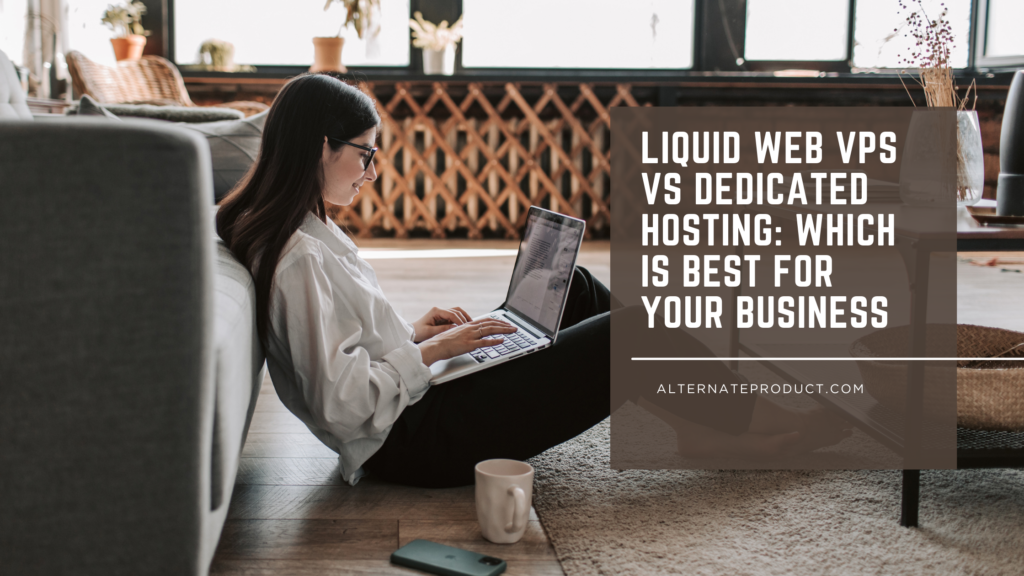Looking to build a WordPress website that is fast, secure, and simple to use? Kinsta Managed WordPress Hosting is the best and most weighted option available to bloggers, businesses, and developers in 2025. Kinsta is backed by Google Cloud Platform and serves over 120,000 customers in 128 countries.
The Alternate Product team created this listicle to help new users understand why Kinsta is an excellent Managed WordPress hosting provider. Ready to take your website to the next level? Let’s discover six ways Kinsta makes life easier!
Table of Contents
Why Choose Kinsta for Managed WordPress Hosting?
Kinsta was founded in 2013 and provides managed WordPress hosting. Kinsta benefits from Google Cloud’s Premium Tier network and 37 locations around the world to ensure speed and reliability. The plans start at $35/month and have fully managed features, such as free migrations and automatic backups. Kinsta is the perfect option for Indian businesses and users, so let’s look at the ways Kinsta makes everything simple.
6 features that make Kinsta the best WordPress host in 2025
These are easy to unpack when starting a new web hosting for beginners and seasoned users. The following features will help you understand better why Kinsta is one of the best tools among its competitors.
1. Blistering Speed
Kinsta has Google Cloud C2/C3D machines and Cloudflare CDN with 260+ locations, giving you sub-1-second load times, plus 200% faster performance. Our tests indicate GTmetrix with scores of 100% and PageSpeed Insights at 99% for desktop.
2. Dependable 99.99% Uptime
Kinsta has a proven 100% uptime over 30 days with a 99.99% SLA. Traffic spikes won’t lead to outages, either: Kinsta isolates your site with container technology, handling 500% spikes without crashing.
3. First-Class Security
Kinsta offers Cloudflare Enterprise, DDoS protection, automatic malware scanning every 5 minutes, and guarantees to fix hacks, plus SOC 2 and ISO 27001 compliance, fully serving your notion of enterprise-level security.
4. Convenient User Interface
Kinsta’s MyKinsta dashboard is an appropriate substitute for cPanel to provide a user-friendly interface for beginners. You can effectively manage your sites on 1-click staging with Kinsta analytics and plugin management. You can manage multiple sites or automate tasks with the Kinsta API.
5. Highly Responsive Support
Kinsta has expert 24/7 WordPress support and response time under 2 minutes in 10 languages. Users have rated Kinsta at 4.8/5 on Trustpilot based on 753 reviews.
6. E-Commerce Compatibility
Kinsta is ideal for e-commerce, with clear support for WooCommerce with server-level caching, Edge Caching, and auto-scaling for high-traffic stores. All Kinsta plans are able to handle 100 users simultaneously on the Business 1 plan.
If you want something different and new to excite you about the whole hosting platform array, you should also check out the following platforms:
InMotion Hosting
- Details: InMotion Hosting is open 24/7, it has U.S.-based support, a 90-day money-back guarantee, and NVMe SSD, great for business sites. Find InMotion hosting at the Alternate Product!
A2 Hosting
- Details: A2 Hosting utilises turbo servers, allows free migrations, and comes with cPanel for easy management. View A2 Hosting deals at Alternate Product!
Mochahost
- Details: Alihoshocahost offers free SSL, unlimited bandwidth, and malware protection, good for secure sites. View Mochahost’s offer at Alternate Product!
Bluehost
- Details: Bluehost is reliable for uptime hosting, has a free domain, and even has WordPress tools, which are good for beginners. Check out Bluehost savings at the Alternate Product!
SiteGround
- Details: SiteGround allows you to host WordPress optimised hosting has free CDN and daily backups, which are both good ideas if you want to have super fast and reliable blogs. Check out SiteGround’s offers at the Alternate Product!
Web Hosting Trends for 2025 and Kinsta
Web hosting in 2025 revolves around key themes of speed, security, and scalability. Kinsta – attributed to its Google Cloud infrastructure and 99.9% Chinese government uptime guarantee – is in line with where hosting is going, while its $35/month starting price might limit clients with budgets. 80% of businesses cite “managed hosting” as an easy way to avoid headaches. Check Kinsta out, and also check out deals on the Alternate Product.
How Our Guide Will Help You Make Your Decision
So many reviews out there seem to use technical jargon to seem smart or impressive. We toe the line of the hype and break down for you the benefits of Kinsta managed WordPress Hosting, including an ultra-fast sub-1 second load time, 4.8/5 star rated support experience, and a few negatives (i.e. no domain registration), while also pointing you to alternatives in budget hosting – i.e. SiteGround, Bluehost, etc. Browse all of your hosting options at Alternate Product.
Power Up Your WordPress Site with Kinsta in 2025
As a leader in managed WordPress hosting, Kinsta is based on sub-1 second load time, has a 100% uptime guarantee, and enterprise-grade security, which is outstanding for e-commerce sites and high-traffic sites. Kinsta’s plans start at $35/month, and they have free migration and a 30-day refund policy if you don’t like the experience.
Sign up for Kinsta or check out other providers such as SiteGround, Bluehost, and others on the Alternate Product. What is your website dream? Tell us below and get started today!
FAQs
Is Kinsta worth its premium price tag?
Absolutely, for high-traffic websites, with 200% speeds and a 100% uptime guarantee. If you are on a budget, check out Bluehost for pricing plans at the Alternate Product.
How fast is Kinsta?
Kinsta has sub-1-second load times, and GTmetrix 100% scores on its tool. SiteGround is a budget option that also provides speed boosts at the Alternate Product.
Is Kinsta good for e-commerce?
It supports WooCommerce, has Edge Caching, and its maximum load is 100 users. Mochahost also improves the e-commerce experience at Alternate Product.
Does Kinsta provide tools for beginners?
MyKinsta dashboard makes managing your site easier, and staging is done with 1 click. If you are looking for beginner-friendly tools, InMotion Hosting has many on the Alternate Product.